NoxPlayer على الكمبيوتر مع Blue Archive العب
تفاصيل اللعبة
A Story Kept Within the Heart
Youth x Academy x Military RPG = Blue Archive
Play the game on PC with a bigger screen, keyboard, and mouse control!
- Download and install NoxPlayer Emulator.
- Search for "Blue Archive" in the Google Searching bar and install the game.
- Click on the game icon to enjoy the game on PC!
You have been appointed as an advisor to the Federal Investigation Club, Schale, located in Kivotos. It's a huge academy city where numerous academies are clustered together.
Resolve the endless incidents that occur in Kivotos with charming allies full of personality, and build special memories with them!
■ 3D battles with cute characters
3D real-time battles with detailed animations and skill cutscenes will keep you glued to the screen!
Consider your team’s abilities, terrain, and synergy to guide them to victory with your strategic leadership!
■ The more you get to know them, the more charming your allies get
The more time you spend with each character, the deeper the bond.
Interact using the in-game messenger, Momo Talk, and discover new charming secrets!
■ An exciting story that gets you curious about how it will all unfold
An unpredictable main story about the girls' friendship, love, and thrilling military action adventures!
Discover a miracle within the wild daily lives of these characters through relationship stories that can reveal their innermost feelings, as well as sub stories that show the daily lives of various clubs!

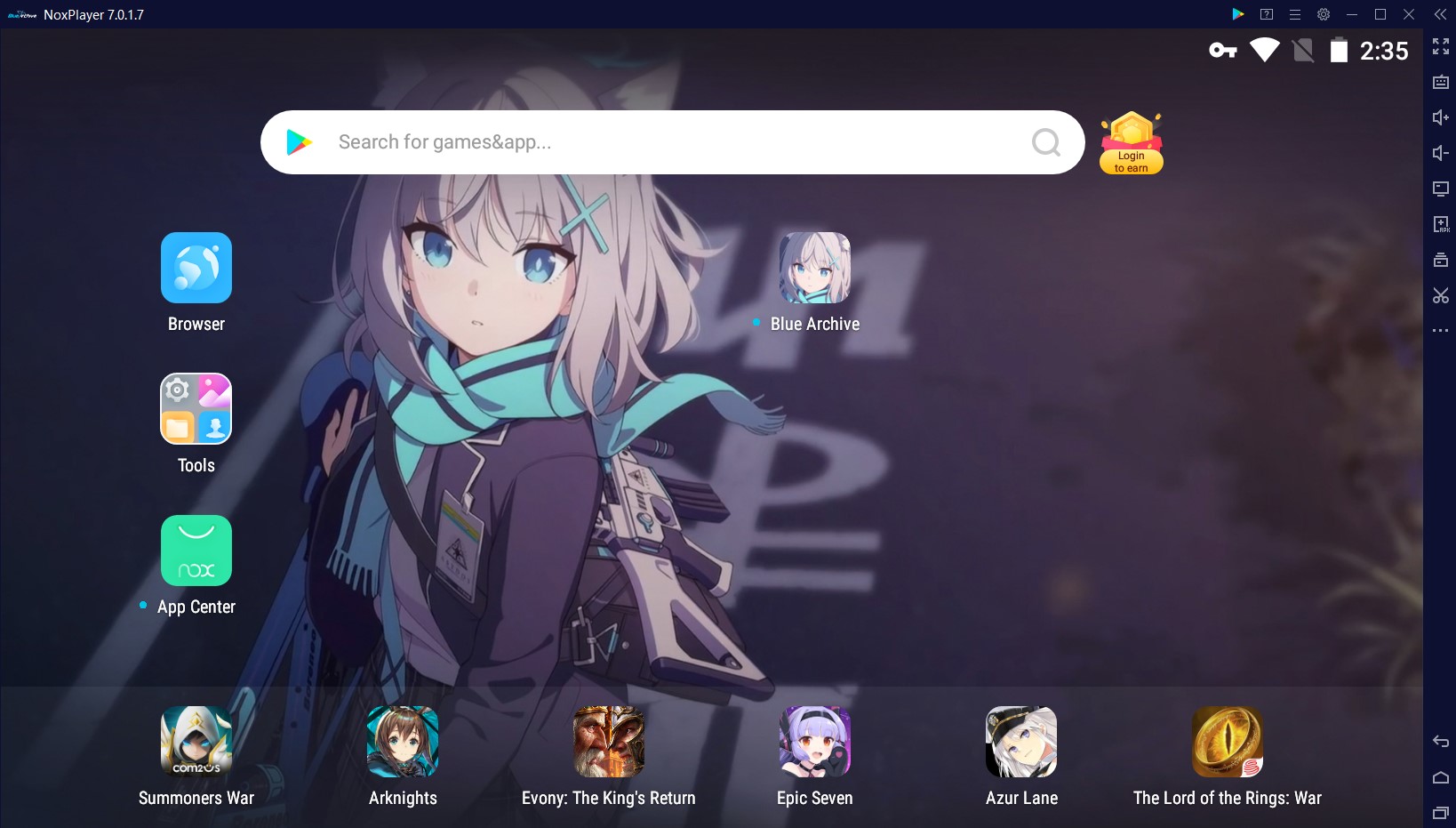





استخدم NoxPlayer لمنحك أفضل تجربة لعب
متعددة المثيلاتقم بتشغيل ألعاب متعددة في نفس الوقت ، مع مزامنة متعددة التشغيل لحصول على الهدايا للحسابات الجديدة بسهولةقم بتشغيل ألعاب متعددة في نفس الوقت ، مع مزامنة متعددة التشغيل لحصول على الهدايا للحسابات الجديدة بسهولة
كيفية لعب Blue Archive على الكمبيوتر باستخدام NoxPlayer

1قم بتنزيل NoxPlayer على جهاز الكمبيوتر

2شغّل حزمة التثبيت وأكمل التثبيت

3ابحث عن Blue Archive على المحاكي

4قم بتثبيت اللعبة من متجر التطبيقات

5بعد التثبيت، انقر فوق رمز اللعبة لبدء اللعبة

6العب Blue Archive مع NoxPlayer على جهاز الكمبيوتر
طريقة مريحة
الطريقة 1. انقر على 'تنزيل على الكمبيوتر' لتنزيل كلاً من ملف الـ APK ومحاكي NoxPlayer في نفس الوقت. بمجرد اكتمال التثبيت، العب اللعبة على الكمبيوتر.
الطريقة 2. إذا كان لديك NoxPlayer بالفعل على جهاز الكمبيوتر، فانقر على' تنزيل APK'، ثم اسحب الملف وأسقطه في المحاكي لتثبيته.
Blue Archive فيديو رائع لـ
الألعاب الشائعة
تم تصميم NoxPlayer لنظامي التشغيل Windows و MAC OS، يرجى زيارة هذا الموقع عبر متصفح الكمبيوتر لتنزيل NoxPlayer.


