NoxPlayer على الكمبيوتر مع League of Legends: Wild Rift العب
تفاصيل اللعبة
Download and play League of Legends: Wild Rift on PC with NoxPlayer! League of Legends: Wild Rift is a popular MOBA mobile game based on the League of Legends universe. It is developed by Riot Games which also developed Legends of Runeterra and Teamfight Tactics. NoxPlayer is the best emulator to play League of Legends: Wild Rift on PC. You can download League of Legends: Wild Rift apk in here and find League of Legends: Wild Rift guide on our blog.
Welcome to the Wild Rift! Featuring the same skill-based 5v5 PVP gameplay you expect from League of Legends on PC, Wild Rift was built from the ground up for new platforms. Lock your choice from a huge cast of League champions, team up with friends, and outplay the opposition.

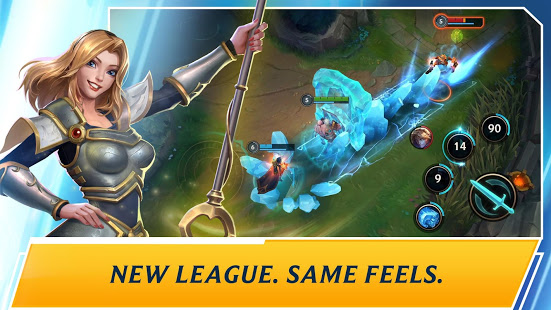

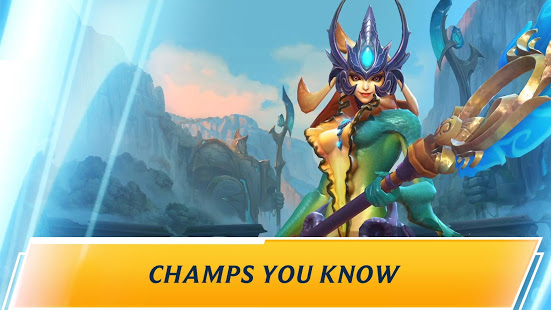

استخدم NoxPlayer لمنحك أفضل تجربة لعب
متعددة المثيلاتقم بتشغيل ألعاب متعددة في نفس الوقت ، مع مزامنة متعددة التشغيل لحصول على الهدايا للحسابات الجديدة بسهولةقم بتشغيل ألعاب متعددة في نفس الوقت ، مع مزامنة متعددة التشغيل لحصول على الهدايا للحسابات الجديدة بسهولة
كيفية لعب League of Legends: Wild Rift على الكمبيوتر باستخدام NoxPlayer

1قم بتنزيل NoxPlayer على جهاز الكمبيوتر

2شغّل حزمة التثبيت وأكمل التثبيت

3ابحث عن League of Legends: Wild Rift على المحاكي

4قم بتثبيت اللعبة من متجر التطبيقات

5بعد التثبيت، انقر فوق رمز اللعبة لبدء اللعبة

6العب League of Legends: Wild Rift مع NoxPlayer على جهاز الكمبيوتر
طريقة مريحة
الطريقة 1. انقر على 'تنزيل على الكمبيوتر' لتنزيل كلاً من ملف الـ APK ومحاكي NoxPlayer في نفس الوقت. بمجرد اكتمال التثبيت، العب اللعبة على الكمبيوتر.
الطريقة 2. إذا كان لديك NoxPlayer بالفعل على جهاز الكمبيوتر، فانقر على' تنزيل APK'، ثم اسحب الملف وأسقطه في المحاكي لتثبيته.
League of Legends: Wild Rift فيديو رائع لـ
League of Legends: Wild Rift brings the fast-paced PVP action-strategy of the LoL PC game to mobile and console!
الألعاب الشائعة
تم تصميم NoxPlayer لنظامي التشغيل Windows و MAC OS، يرجى زيارة هذا الموقع عبر متصفح الكمبيوتر لتنزيل NoxPlayer.


