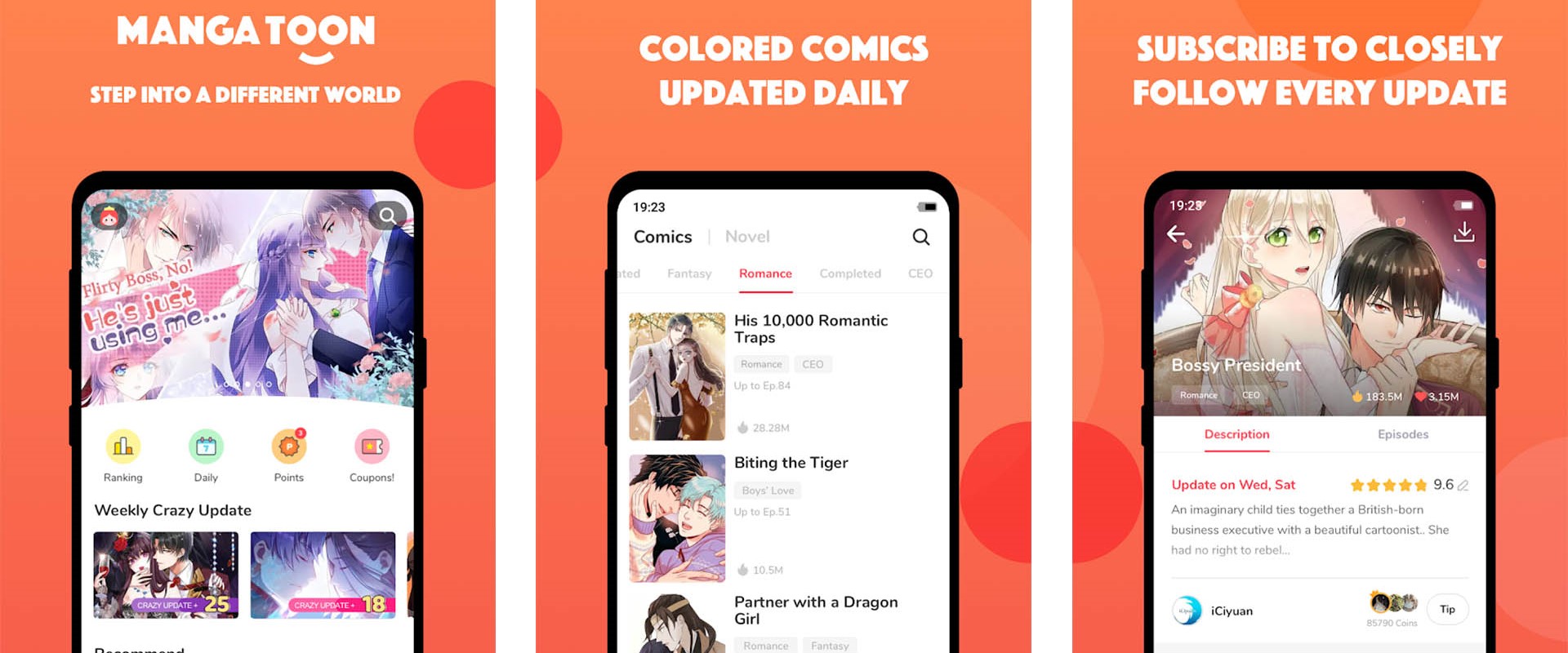NoxPlayer على الكمبيوتر مع MangaToon: Web comics, stories العب
تفاصيل اللعبة
MangaToon is a free app for reading comics, manhua, manhwa & manga. All the comics are colorful. Different comics in Action, Romance, Boys' love, Comedy, Horror and more, are updated daily.
Play MangaToon on PC with a bigger screen, keyboard, and mouse control!
1. Download and install NoxPlayer Emulator.
2. Log in to your Google Play account when asked to access the Play Store.
3. Look for "MangaToon" in the Google Search bar on your home screen and install the game via Google Play like how you would do on your phone.
4. Click on the game icon to enjoy it on PC!
► The hottest comics updated daily. Read dozens of HD comics such as romance, action comics, BL manga, etc. All the comics are updated regularly. Some comics are even updated every day. That means 7 chapters a week. Some Korean comics can be read on Manga toon now.
► Free Comics Release every week. New comics will be released every week. We provide free comics. Subscribe to your favorite comics and you will never miss an update. Most comics are free and MangaToon also provides pay-per-view comics.
► You can download your favorite comics and read them offline.
► We optimized the manga reader for mobile phones. You can scroll smoothly for an uninterrupted reading experience.
► You can read comics in English, Bahasa Indonesia, Vietnamese, Spanish, Thai, Portuguese, French and Arabic now. MangaToon will support more languages for comic lovers in the near future.
► Write your own stories in mangatoon and share with millions of readers. We will choose the most popular novels to be converted into comics.You can even create and read engaging chat stories in your phones, get more fans!
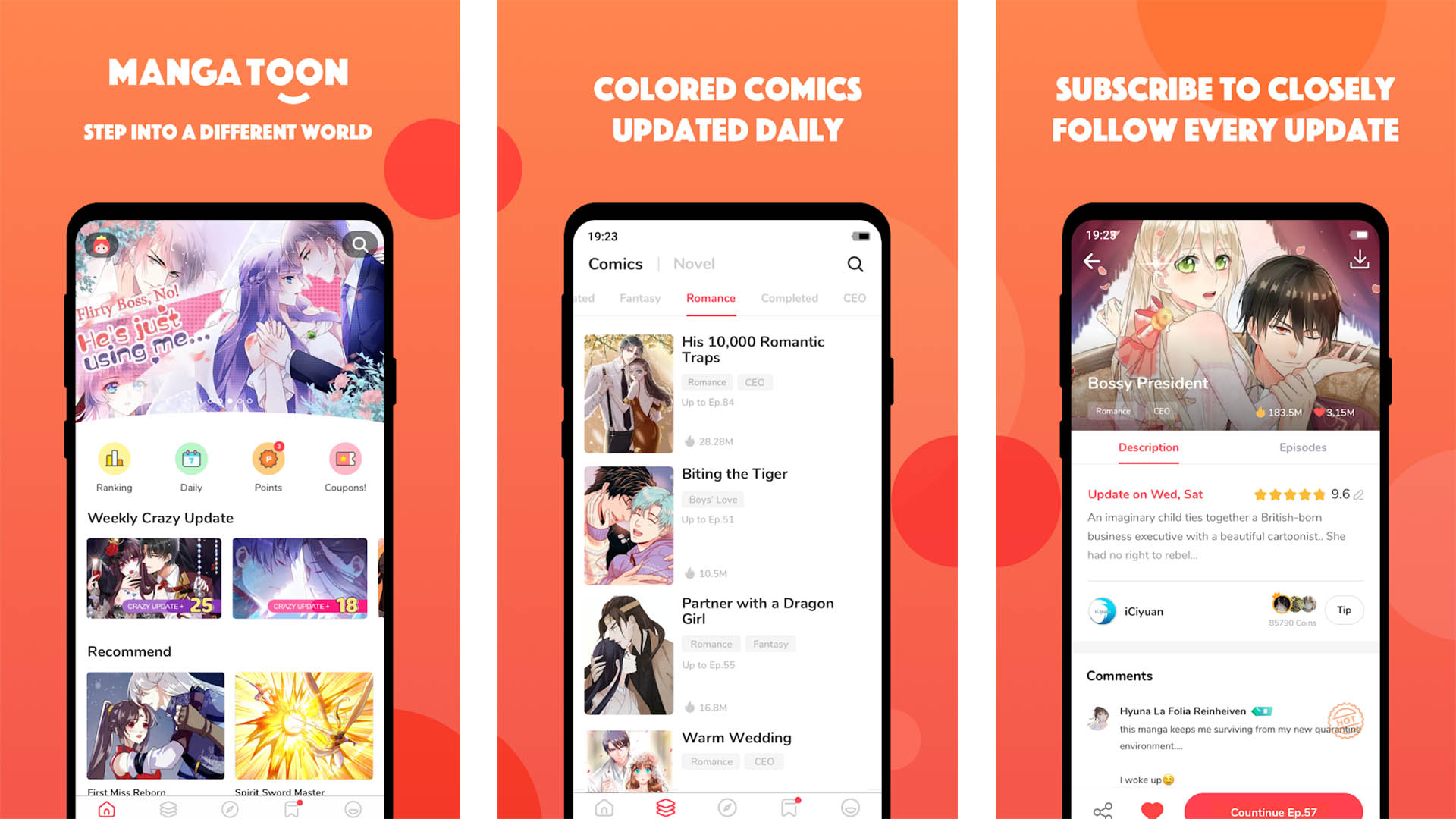
استخدم NoxPlayer لمنحك أفضل تجربة لعب
متعددة المثيلاتقم بتشغيل ألعاب متعددة في نفس الوقت ، مع مزامنة متعددة التشغيل لحصول على الهدايا للحسابات الجديدة بسهولةقم بتشغيل ألعاب متعددة في نفس الوقت ، مع مزامنة متعددة التشغيل لحصول على الهدايا للحسابات الجديدة بسهولة
كيفية لعب MangaToon: Web comics, stories على الكمبيوتر باستخدام NoxPlayer

1قم بتنزيل NoxPlayer على جهاز الكمبيوتر

2شغّل حزمة التثبيت وأكمل التثبيت

3ابحث عن MangaToon: Web comics, stories على المحاكي

4قم بتثبيت اللعبة من متجر التطبيقات

5بعد التثبيت، انقر فوق رمز اللعبة لبدء اللعبة

6العب MangaToon: Web comics, stories مع NoxPlayer على جهاز الكمبيوتر
طريقة مريحة
الطريقة 1. انقر على 'تنزيل على الكمبيوتر' لتنزيل كلاً من ملف الـ APK ومحاكي NoxPlayer في نفس الوقت. بمجرد اكتمال التثبيت، العب اللعبة على الكمبيوتر.
الطريقة 2. إذا كان لديك NoxPlayer بالفعل على جهاز الكمبيوتر، فانقر على' تنزيل APK'، ثم اسحب الملف وأسقطه في المحاكي لتثبيته.
MangaToon: Web comics, stories فيديو رائع لـ
الألعاب الشائعة
تم تصميم NoxPlayer لنظامي التشغيل Windows و MAC OS، يرجى زيارة هذا الموقع عبر متصفح الكمبيوتر لتنزيل NoxPlayer.