NoxPlayer على الكمبيوتر مع MapleStory M العب
تفاصيل اللعبة
Download and play MapleStory M on PC with NoxPlayer! MapleStory M is a classic role-playing game developed by NEXON that also developed KartRider Rush+ and OVERHIT. NoxPlayer is the best emulator to play MapleStory M on PC. You can download MapleStory M apk in here and find MapleStory M guide on our blog.
Play a multiplayer mobile game as the classic MapleStory Explorers that you know and love: Dark Knight, Bow Master, Night Lord, Bishop, and Corsair! Or start role playing as our new Explorers: Shadower, Hero, and Arch Mage!



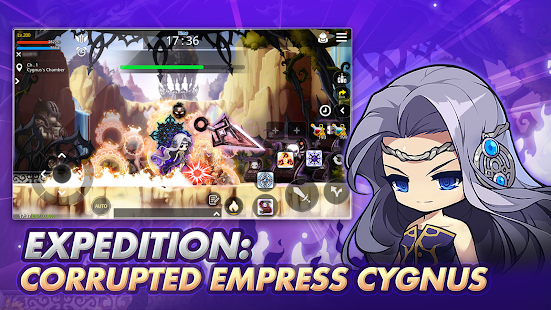

استخدم NoxPlayer لمنحك أفضل تجربة لعب
متعددة المثيلاتقم بتشغيل ألعاب متعددة في نفس الوقت ، مع مزامنة متعددة التشغيل لحصول على الهدايا للحسابات الجديدة بسهولةقم بتشغيل ألعاب متعددة في نفس الوقت ، مع مزامنة متعددة التشغيل لحصول على الهدايا للحسابات الجديدة بسهولة
كيفية لعب MapleStory M على الكمبيوتر باستخدام NoxPlayer

1قم بتنزيل NoxPlayer على جهاز الكمبيوتر

2شغّل حزمة التثبيت وأكمل التثبيت

3ابحث عن MapleStory M على المحاكي

4قم بتثبيت اللعبة من متجر التطبيقات

5بعد التثبيت، انقر فوق رمز اللعبة لبدء اللعبة

6العب MapleStory M مع NoxPlayer على جهاز الكمبيوتر
طريقة مريحة
الطريقة 1. انقر على 'تنزيل على الكمبيوتر' لتنزيل كلاً من ملف الـ APK ومحاكي NoxPlayer في نفس الوقت. بمجرد اكتمال التثبيت، العب اللعبة على الكمبيوتر.
الطريقة 2. إذا كان لديك NoxPlayer بالفعل على جهاز الكمبيوتر، فانقر على' تنزيل APK'، ثم اسحب الملف وأسقطه في المحاكي لتثبيته.
MapleStory M فيديو رائع لـ
MapleStory M, the highly anticipated follow-up to MapleStory, is here and the hype is real! MapleStory M brings the nostalgic world of MapleStory to your mobile device. Enjoy a MMORPG experience whenever and wherever you want, right in the palm of your hand.
الألعاب الشائعة
تم تصميم NoxPlayer لنظامي التشغيل Windows و MAC OS، يرجى زيارة هذا الموقع عبر متصفح الكمبيوتر لتنزيل NoxPlayer.



