NoxPlayer على الكمبيوتر مع Video Editor & Maker - InShot العب
تفاصيل اللعبة
InShot - Powerful all-in-one Video Editor and Video Maker with professional features. Add music, transition effects, text, emoji, keyframe, slow motion, make video collage, blur background and etc! As an easy-to-use editing app, InShot helps you record every precious moment of daily life.
Use InShot on PC/Mac at ease even during work, and run multiple projects at the same time
1. Download and install NoxPlayer Emulator.
2. Log in to your Google Play account when asked to access the Play Store.
3. Look for "InShot" in the Google Search bar on your home screen and install the game via Google Play like how you would do on your phone.
4. Click on the icon to use it on PC!
Features:
Basic video editing
* Trim and cut videos. Split one video into several clips.
* Merge videos. Merge multiple clips into one. Combine and compress video without losing quality.
* Crop. Cut out the unwanted parts of the screen.
* Adjust ratio. Fit your video and photo in any aspect ratio.
* Adjust speed. From 0.2x to 100x.
* Reverse. Rewind the clip.
* Make photo slideshows. And you can also make stop motion video.
Advanced video editor
* Keyframes. Add keyframe animations to text, stickers, and PIPs.
* Picture-in-Picture (PIP). Add video and photo layers above the clip. Make video collage easily.
* Chroma key. Removes the selected color. You can use this tool to create green screen videos.
* Mask. Add a shape mask to the PIP.
* Mixtures. Blend your video with blend mode.
* Color picker. Pick any color on the screen and apply it to the background/text.
Music, effects & voice-over
* Vlog music video maker. Add InShot featured music or use your own music.
* Extract audio from video.
* Lots of sound effects.
* Add voice-over.
* Adjust music volume and music fade in/out option.
Filters & Effects
* Add movie style video filters and full effects such as Glitch effect, stop motion, Retro, RGB, etc.
* Adjust video brightness, contrast, saturation, etc. Customized video filters and video effects.
* Pro editing app with 60+ awesome transitions. Combine two clips with transition effects.
Text & Stickers
* Add text to videos and photos. Many fonts are available. Add subtitles for your vlog.
* Add animated stickers and emoji. Various and unique stickers. Aesthetics, doodle, birthdays, neon, etc.
* Edit the text and stickers with keyframe animation effects.
* Add custom memes and images to videos and photos.
Canvas & Background
* Various background patterns. And you can also upload your own pictures as a background.
* Adjust video ratios. 1:1 for Instagram, 9:16 for TikTok and 16:9 for YouTube.
Photo Editor & Collage
* Add background to your photos.
* Multiple ratios supported. Cute frame.
* 1000+ stickers, add funny memes to your photos.
* Create photo collages. Lots of stylish collage layouts available.
Easy to Share
* Custom video export resolution, HD pro video editor support 4K 60fps export.
* Share your daily life to others on social media. Instagram, TikTok, Whatsapp, etc.
InShot is an editing app for videos and photos. With InShot, you can easily make basic video and even advanced assets like video collage, slow motion, stop motion, reverse video and more. You can share your vlogs to social media to get more likes, or edit video with music and pic for TikTok.
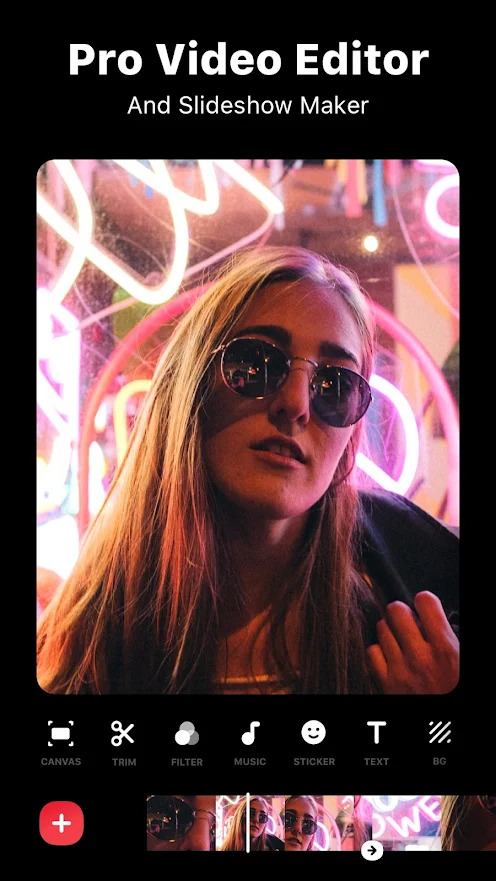
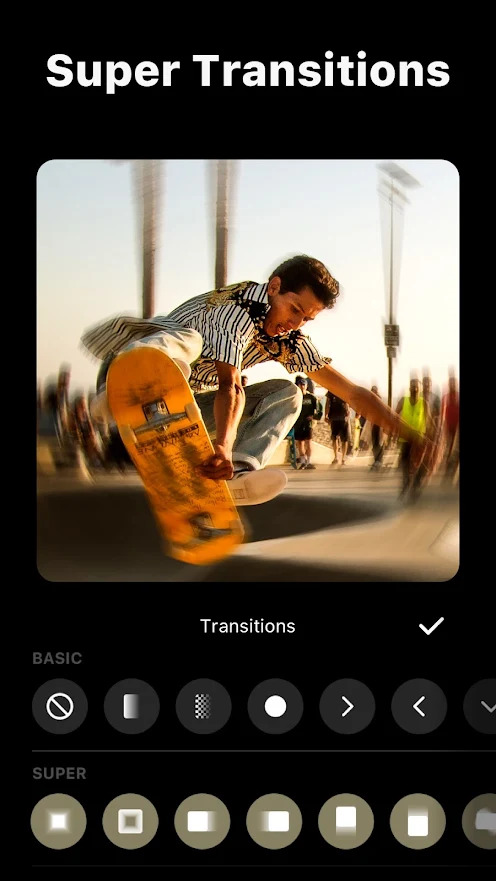
استخدم NoxPlayer لمنحك أفضل تجربة لعب
متعددة المثيلاتقم بتشغيل ألعاب متعددة في نفس الوقت ، مع مزامنة متعددة التشغيل لحصول على الهدايا للحسابات الجديدة بسهولةقم بتشغيل ألعاب متعددة في نفس الوقت ، مع مزامنة متعددة التشغيل لحصول على الهدايا للحسابات الجديدة بسهولة
كيفية لعب Video Editor & Maker - InShot على الكمبيوتر باستخدام NoxPlayer

1قم بتنزيل NoxPlayer على جهاز الكمبيوتر

2شغّل حزمة التثبيت وأكمل التثبيت

3ابحث عن Video Editor & Maker - InShot على المحاكي

4قم بتثبيت اللعبة من متجر التطبيقات

5بعد التثبيت، انقر فوق رمز اللعبة لبدء اللعبة

6العب Video Editor & Maker - InShot مع NoxPlayer على جهاز الكمبيوتر
طريقة مريحة
الطريقة 1. انقر على 'تنزيل على الكمبيوتر' لتنزيل كلاً من ملف الـ APK ومحاكي NoxPlayer في نفس الوقت. بمجرد اكتمال التثبيت، العب اللعبة على الكمبيوتر.
الطريقة 2. إذا كان لديك NoxPlayer بالفعل على جهاز الكمبيوتر، فانقر على' تنزيل APK'، ثم اسحب الملف وأسقطه في المحاكي لتثبيته.
Video Editor & Maker - InShot فيديو رائع لـ
الألعاب الشائعة
تم تصميم NoxPlayer لنظامي التشغيل Windows و MAC OS، يرجى زيارة هذا الموقع عبر متصفح الكمبيوتر لتنزيل NoxPlayer.



